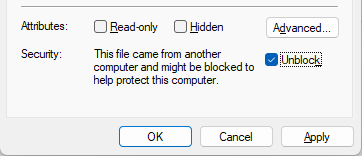Windows SmartScreen is a new feature in Windows 10 to help protect users from running unverified software downloaded from the internet.
It's a nice feature but it sometimes blocks our wallets.
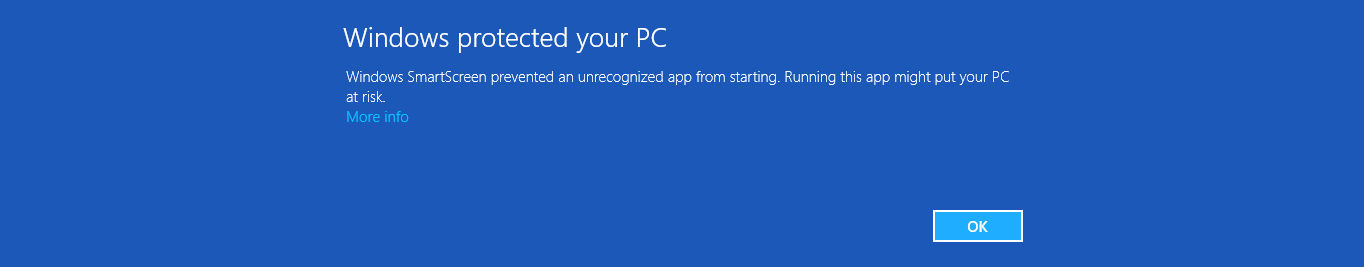
Use the following instructions to unblock your wallet.
1) Right click the wallet (exe) and select "Properties".
2) Select "Unblock".
3) Click on the button "OK".
4) You can now start the wallet (exe).